-
Your pension situation
Understand your individual financial situation by keeping an eye on your portfolio and being able to view the details of your contracts at any time.
-
At a glance
You will find all news, documents and contracts in one place and have direct access to the contact details of your contact person.
-
Process directly
Simulate the effects of a purchase or early retirement on your retirement benefits. You can also change your personal details directly in the portal.
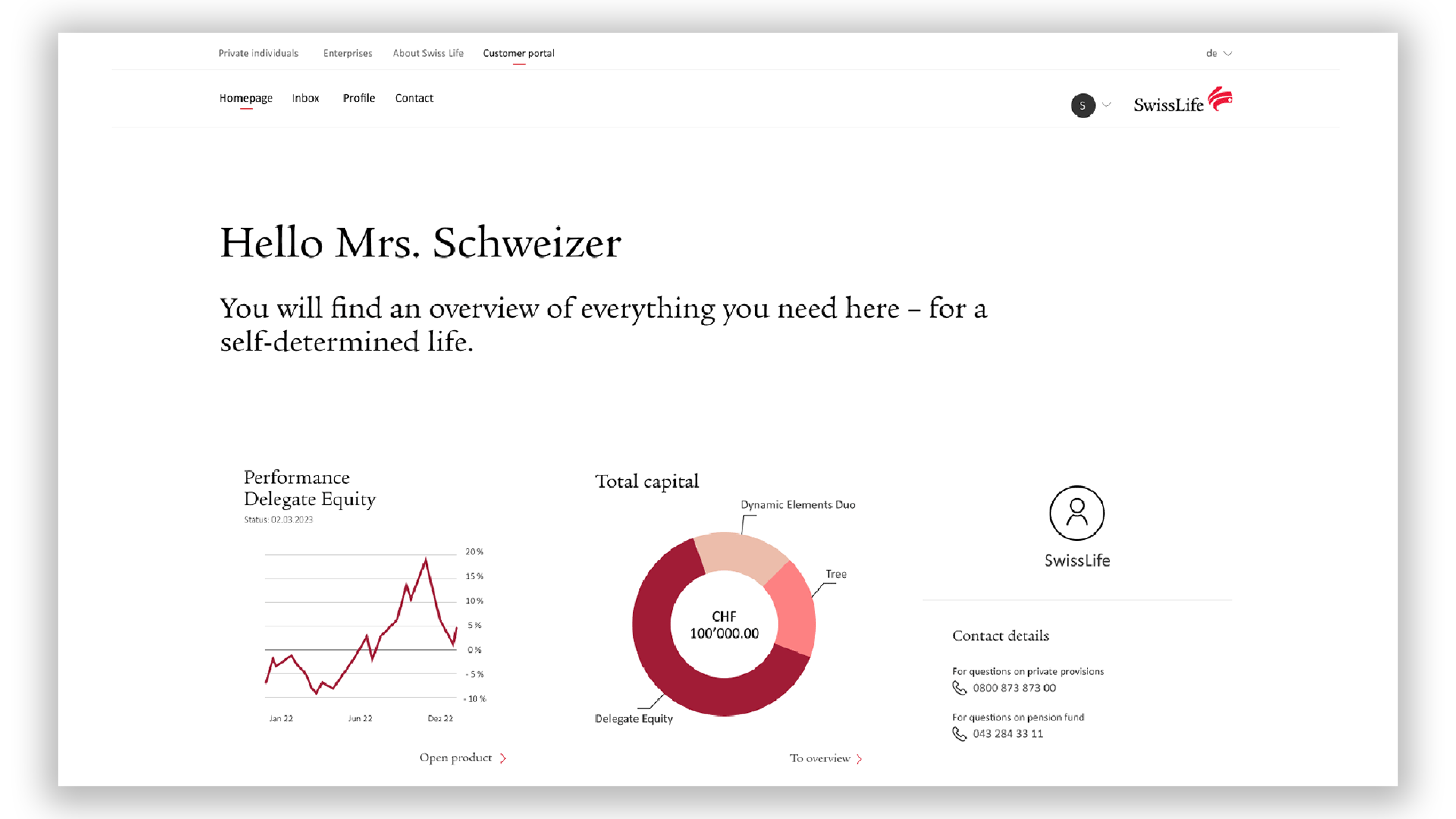
Frequently asked questions
- Open the following link: Log in/register now
- Click on "Apply new user account"
- Enter your dataEnter the 6-digit code you received by e-mail
- Enter the 6-digit SMS code you received on your mobile phone
- Enter your residential address. You will receive your activation code by post in two to three days.
We choose dual authentication for registration and login. You need an e-mail address and a mobile number to receive the security code. Alternatively, you can use an external provider or the Authenticator app. These are the current security standards that serve to protect your data.
If you would like to log in via an external provider, select the appropriate icon under “Log in with an external account” in the login area at the bottom. You will then receive an SMS security code on your mobile phone.
- Select “Login data forgotten” in the customer portal
- Enter your e-mail address. You will now receive an e-mail
- Click on the link you received as an e-mail. You will then receive a security code via SMS to your mobile phone
- Enter the 6-digit code
You probably did not complete your registration in the customer portal within the 45-day period. For this reason, the system automatically deletes the data you entered during the partial registration. You can create a new user account in the customer portal at any time.
Due to data protection, you cannot upload contracts of third parties (e.g. family members) to your user account. Only one user account can be created per insured person.
Contracts from Swiss Life Select or other countries outside Swiss Life Switzerland cannot be added either. As a result, contracts concluded via Swiss Life Select Switzerland, Swiss Life Germany, Austria or France cannot be displayed.
